Email subject lines length is a topic that comes up so often in my training sessions that I can almost guarantee someone will ask ‘How long should email subject lines be?’
It’s a simple question with a simple answer — it depends, but aim for less than 50 characters.
Okay, I admit that saying ‘it depends’ is not a very helpful answer, but that doesn’t stop it being true. Multiple things influence the ideal subject line length. The need to deliver an effective subject line, the technical limitations of email systems, and the size of the device displaying the email. Each of these variables can change in a given situation and that changes how long a subject line needs to be.
My advice is keep the subject lines short, less than 50 characters long (including spaces between words). To show why, let’s start with the technical limitations of email systems.
Technical limitations on email subject line length
Email systems do not allow infinitely long subject lines. Like most software there are limitations on how much information can be input. For most email the technical limitation on subject line length is 988 characters. That includes spaces between words. That’s a lot. Assuming the average number of letter per word is five, that’s almost 200 words in a subject line. That’s half a page in a word document.
Given that you aren’t likely to write that many words in the subject line, you might think there isn’t a limit on how long email subject lines should be. But that’s not the whole story.
Many email applications (the software that displays emails on a computer or phone) will limit what they display to just 256 characters. That’s a lot less than 988. Why do they limit the number of characters? Because long subject lines tale up space on the screen and users want to see more emails on their screen not more of one email. The way we scroll, filter, and select emails to read from our inboxes requires us to see multiple messages at the same time so we can prioritise them. If email subject lines displayed 988 characters we would need to scroll a few times on our phones just to get past one message. That’s not very user friendly.
What’s more, 256 characters is the maximum length of subject the users can see when they open an email and see the full subject line. The inbox view — showing multiple messages on the screen — shows even less.
Here is an image of a truncated subject line in the inbox. The original subject line was 255 characters long (the maximum MS Outlook will allow).
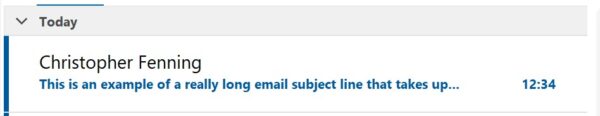
Here is the same email shown opened in a new window. The subject line is truncated and the amount that is shown depends on the size of the window. Even with the email opened to full screen the subject line did now show completely.
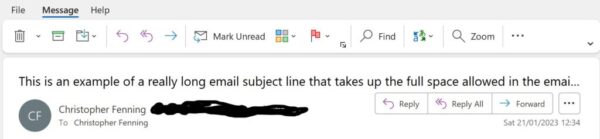
Device size impacts email subject length
Size matters. In the case of email it’s the size of the device the recipient uses to read the email that matters the most.
Earlier you read how email clients limit the subject line in the inbox to around 80 characters. This number isn’t universal. The actual number of characters shown in the inbox subject lines varies depending on the device and software. On mobile phones this reduces to less than 50 characters. For example, Gmail on an iPhone only shows 36 characters in the inbox. The user must open the message to see the entire subject line. That’s not many. It can even go as low as 39 characters. That means anything after the first five to seven words is not shown.
Screen size includes both the physical size of the screen and the resolution. Many email applications vary what information they display to fit with the resolution of the screen/device. The goal is optimal user experience and usability. So even a large physical screen might only allow a small number of characters/words for an email subject line if the screen resolution is low.
So the technical answer to ‘How many characters should an email subject line be?’ is:
- Less than 256 characters for the whole subject line to be visible in an email IF the email is viewed on a computer and the email is fully opened (not seen in the inbox). AND the screen resolution allows for the maximum character count
- Less than 50 characters displayed in the inbox If the device is small (i.e. a mobile phone)
Technical limitations are a significant factor in determining how long should email subject lines be. Having determined the physical character limitations we must now consider the length needed for a subject line to be effective.
The length of an effective subject line
An effective subject line must conveys two things: topic and purpose. In addition, a subject line can be used to show a level of urgency for the message.
If either topic or purpose are missing the subject line isn’t doing it’s job. Ideally the reader can see, at a glance, what the message is about and what they should do with it.
An effective subject line doesn’t need to be long. In fact, it should be short. The fewer words it takes to convey the topic and purpose, the better. Not only are short subjects quicker to read but they are also more likely to be displayed to the recipient. The shorter you keep your subject line, the greater the chance it’ll fit on the screen.
Figure 2: Long subject lines are often truncated. Shorter versions are more likely to be displayed in full.
A few words naming the topic and a few words to state the purpose is usually all you need. Exactly how you shorten the subject will vary. Your communication style, the company policy, and the formality of the message should all play a part.
When sending a contract to a major client, a subject line of Annual retainer contract — request for signature is probably more appropriate than Contract — pls sign now, for example. Use your judgment for what is appropriate, and if in doubt, look at what other people around you are doing and ask a colleague or your boss.
Conclusion
There is no one-size-fits-all rule for email subject lines. And the answer to “How long should email subject lines be?” is “It depends”. The underlying technology driving email around the world allows for a long subject line — 988 characters. But that limit will never be reached because the devices and software we use to view the emails limit subject line length to a fraction of that. Small devices with small screens can show as few as 39 characters but around 50 is more common. That means you have enough space for 7–10 words in a subject line. And those words must convey the topic and the purpose of the message.
The overall result is that you need to make sure your subject lines are short, clear, and effective.
Learn more with my book
Effective Emails
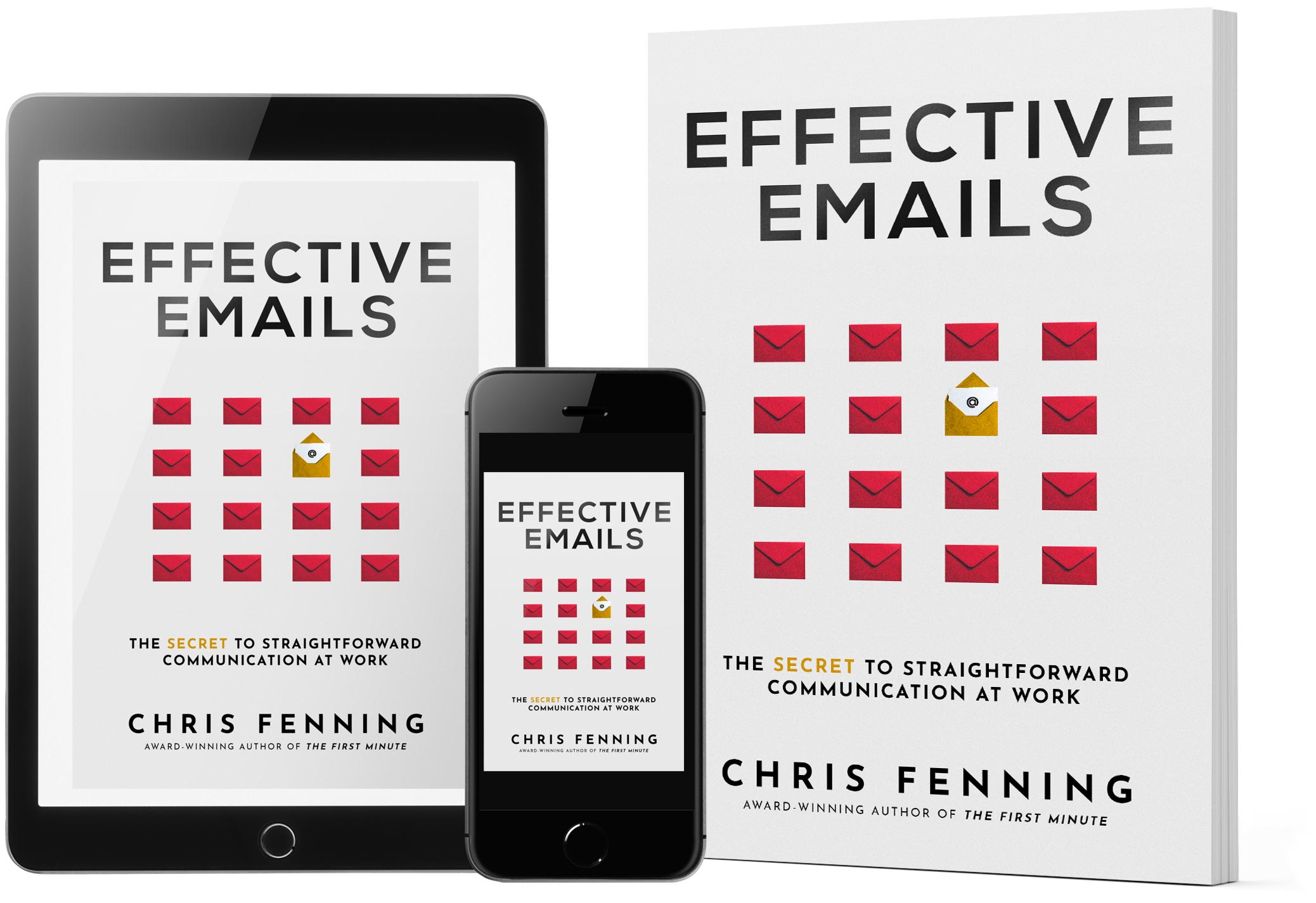
- Do you want fewer frustrating emails at work?
- Would you like replies that actually answer your questions?
- How about getting your team to send shorter, clearer messages?
If you answered yes to any of these questions, this book is for you (and your team).
Effective Emails is a straightforward guide to removing the pain from writing and receiving emails at work. It’s the communication skills class we needed at school but didn’t get.
