Welcome to the complete guide for how do you start a professional email.
The first thing to know is the chances of your email being opened, read, and understood are significantly affected by the subject line and introduction. Follow the methods in this guide and your emails will be better than most of the others in your recipient’s inbox.
This guide for how do you start a professional email has multiple sections. First, check out the summary points, then use the links below to jump to the section you’re most interested in improving.
How do you start a professional email – Key Points
This is a long article, so if you want to get a quick overview, here are the key points from each section.
Subject Line
- Shorter is better
- Include the topic and purpose
- Show urgency (if appropriate)
- Avoid false urgency, clickbait, or bait & switch
- (if multiple topics) summarize the common theme or purpose
Two Formulas for Clear Subject Lines
- Single topic emails = [URGENCY] + [TOPIC] + [PURPOSE]
- Multi-topic emails = [URGENCY] + [THEME] + [TOPIC & PURPOSE SUMMARY]
Greetings
They are not as important as you think. Observe what people around you use and choose what fits with the culture and what’s comfortable for you.
Introductions and the First Few Lines
- Include these four key ingredients in your introduction:
- What the email is about;
- What the reader must do with it;
- What the key message (headline) is;
- What the expected timeframes for any actions are.
- Say how many questions you’ve asked.
- If multiple topics, give a one-line summary of how many topics are in the email, then include all the information in the bullets above.
Replies vs First Messages
Replies do not need to follow the same rules given above for subject lines and introductions. But, there are two new rules to use when replying.
- Don’t change the subject line (unless it is inaccurate).
- Don’t say thank you at the start of the reply.
The Structure for a Good Subject Line and Introduction
| To | |
| Subject | [URGENCY] + [TOPIC] + [PURPOSE] |
|
[GREETING] Introduction: [TOPIC] + [WHAT YOU WANT THE READER TO DO] + [URGENCY] [KEY MESSAGE] + [TIMEFRAMES] (If appropriate) [NUMBER OF QUESTIONS] (If appropriate) [LIST THE QUESTIONS]
|
|
Greetings – They aren’t as important as you think.
Other articles about emails typically include advice on the type of greeting to use in an email. There are pages and pages written about the use of “Hey” instead of “Hello,” whether “Dear so-and-so” is too formal, and if you should use first names when you haven’t met the person.
But I’m not giving you any advice about the specific greetings you should or shouldn’t use.
Why not? Because I don’t believe there are any universal rules for the right or wrong greeting to use to start a professional email.
The appropriateness of a greeting changes depending on your culture, the company culture where you work, how well you know the person you’re emailing, the formality of the message, what the people around you use, and much, much more.
Not only that, but specific greetings go in and out of fashion over the years. You need to work out what greeting is best based on the situation you are in and be flexible in changing that to the next right approach as things change over time.
Look at the greetings people around you use
If you’re really unsure and are wondering how do you start an professional email greeting, look at the greetings people send you or ask a friend or manager.
- Are your colleagues formal or not?
- Are customer emails started in the same way as internal emails?
A quick look at other emails in your company will give you much better guidance than I can.
And finally, the greeting you use is far less important than the quality and clarity of the rest of the email. If you write clear, concise messages, people will care a lot less about whether you said “Hi” or “Hello.”
So, with that out of the way, let’s look at the first truly important part of an email—the subject line.
Subject Lines Should Be Informative
Most of us have inboxes full of emails and every time we look at our inbox, we must choose which message to open first. There are many ways people organize and order their emails—by date, subject, sender, and more—but most people choose which message to open based on two things:
- Who sent the email
- The subject line
Seeing certain names can prompt us to prioritize opening a message first. It might be your manager, an important client, or the name of someone you’ve been waiting to get an important message from. Whatever the criteria, the name of the person sending the email influences whether you open it now or wait until later.
This isn’t something we can control. When we send an email to someone, we don’t define the importance of our name.
It doesn’t matter how important I think I am, if the other person doesn’t share that opinion, I have to accept that they may read a message from someone else first.
Luckily, our name isn’t the only thing that influences which email people open first. The subject line plays a big part in the decision, and that is something we can control.
Unclear subject lines = unopened emails
If a subject line isn’t clear and doesn’t convey the right level of urgency, it’s not going to get people’s attention. Knowing the subject line is important is not the same as knowing what to write in the subject line so it will be eye catching and quickly seen as important by the recipient.
So, what should you write? When it comes to writing an eye catching, informative subject line, what are the right things to include?
The two things that must be in that subject line are
- The topic
- The purpose of your communication.
In addition, you may highlight the urgency, confidentiality, or other important characteristics of the message if needed.
Make the TOPIC of your email clear
If you’re sending the first email to someone as opposed to writing a reply, your email is the start of a conversation, so the first thing you should do is let them know what that conversation is about. This is the topic, and it must be clear.
If I can’t tell what the topic of an email is, I’m not going to know how to prioritize reading it against other things I’ve been sent.
We all have different priorities, and they change throughout the day. If I’m waiting for a client to send me their questions about a possible sale, I am likely to open their email as soon as I see it in my inbox. While I’m scanning my inbox to determine what to read, the topics in the subject line are assessed against whatever my priority is at that moment. Any email without a clear topic won’t capture my attention and thus be less likely to get opened.
What are examples of topics you might use in the subject line?
Within a couple of words, you can name the piece of work, the project or the programme, or the situation that you want to write about. If you want to write about next month’s budget reports, the subject line should include the words, “Next month’s budget report,” to make it instantly obvious to the recipient what the email is about. If you want to communicate about a particular project, e.g., project Everest, you could write “Project Everest” in the subject line.
Whatever your topic is, include it in the subject line as a short statement because it only takes a couple of words to make clear what the topic is. Being too wordy here can have the opposite effect.
Every subject line should include a clear Purpose
When you send an email, it’s because you want the recipient to do something with the information. The topic by itself isn’t enough, it doesn’t tell the recipient what they need to do with the email. Do they need to read and reply to it now, or is the information not needed until next month?
If the receipt doesn’t know what they’re meant to do with a message, they can’t assess how important it is or how time sensitive it is to prioritize properly.
The purpose is what you want the recipient to do with the information you’re sending them.
- Are you asking for help?
- Need a decision?
- Giving them an instruction?
- Are you answering a question they want to know the answer to?
- Giving someone a heads up about something?
The list goes on, but you get the point.
Combining the topic and purpose in the subject line creates a clear statement for what the email is about. Whomever receives your email will understand it and can evaluate whether they should open and read the message, and you’ve effectively reduced the chances that your message won’t be opened/read or prioritized appropriately.
An example of an unclear subject line.
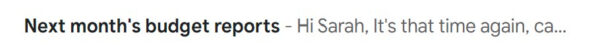
The topic of this email is clear, but what is the recipient, Sarah, expected to do with it?
Is the purpose to read and understand the information? Does she need to do something? Perhaps Sarah knows what this is for, but as the sender of an email, we should never assume that’s the case. Getting the results our emails seek to accomplish is our responsibility.
Without the purpose, the email subject isn’t clear.
A better version of the subject line is “Next month’s budget reports – Need your data by Thursday.” This one line makes it clear what the message is about and what the recipient is being asked to do. Even better, there is also a clear time frame for the response that will help the recipient prioritize the message against the other emails in their inbox.
It only takes a few words to make the purpose clear. Here are some more examples of purpose for the budget report email.
- Next month’s budget report: Send me your questions
- Next month’s budget report: Need your information by Monday (7/8)
- Next month’s budget report: Please approve your unit’s numbers
- Next month’s budget report: The data you requested is attached
Each of these subjects has a clear topic and purpose, so the recipient will know what the email is about and what they are expected to do with it. When the information is this clear, you increase the chances of people reading and following through on your emails.
Short Subject Lines
An effective subject line doesn’t need to be long. In fact, it should be short. The less words it takes to convey the topic and purpose, the better.
Not only are short subjects quicker to read, they are also more likely to be displayed to the recipient. Many emails are read on tablets or phones, and devices with small screens often cut the subject lines short.
The shorter you keep your subject line, the greater the chance it’ll fit on the screen.
Here are a few ways to shorten the budget report example from earlier.
- Feb budget report: Send me your questions
- Sept budget report: Need your info by 16-Aug
- Dec budget report: Pls approve your numbers
- Sept budget report: Your data is attached
Exactly how you shorten the subject will vary. Your communication style, the company policy, and the formality of the message should all play a part. When sending a contract to a major client, a subject line of “Annual retainer contract – request for signature” is probably more appropriate than “contract – pls sign now,” for example.
Use your judgement for what is appropriate, and if in doubt, look at what other people around you are doing and ask a colleague or your boss.
Conveying Urgency
If you want to show a message is urgent, there are features in most email applications that enable this, like setting the priority to high, flagging, and adding a timed reply-notification. In addition to, or instead of, these features, the subject line can indicate the urgency of the message.
Adding [URGENT] at the start of a subject line makes the email stand out in any inbox.
Urgent messages are likely to get attention, and likewise, putting [Not urgent] helps the recipient see they don’t need to read it right away. They might still open it if your name is high in their priority list, but that’s up to them. At least you’ve let them know something isn’t urgent.
Whatever method you choose, you don’t need to indicate the level of urgency in every email. Only use priority indicators when a message needs to stand out or overuse will quickly make this no longer work for you.
There are many ways to indicate urgency in a subject line
Here are some examples of great ways to effectively convey urgency:
- URGENT
- PLEASE READ
- REPLY NEEDED BY 10AM
- IMPORTANT
- MUST READ
The use of capital letters isn’t required but helps the message stand out in the list of emails only showing sender and subject line information. It may also help to put the words in brackets to further separate the urgency indicator from the rest of the subject line.
Here are some examples.
- [URGENT] Dec budget report: Pls approve your numbers
- [REPLY NEEDED BY 10AM] Dec budget report: Pls approve your numbers
- [low priority] Sept budget report: Need your info by 16-Aug
Always put the priority at the start of the subject line. If you put it at the end, it may be cut off if the subject line is truncated in the email application.
Urgency in the subject line makes an email stand out
Here’s what an inbox looks like when the priority is clearly stated in the subject line. How easy is it to spot the important message?
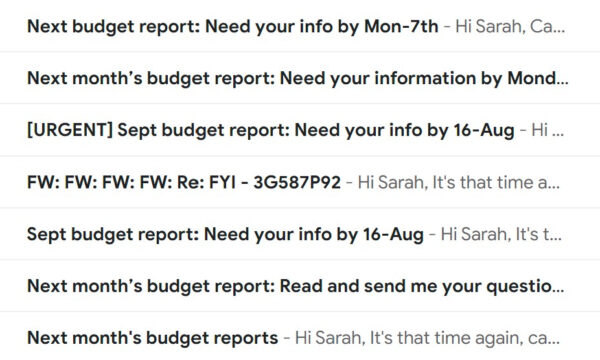
WARNING: Be careful when using this approach. Overusing URGENT can stop it being effective. It’s a bit like the boy who cried wolf, and you will probably get fewer responses overall because people will get frustrated and treat your messages as decidedly un-urgent.
If something is really urgent, you should consider a different method of communication. You can send the detail or data by email and then contact the person to discuss it. Phone, instant message, or going to see the person are all better ways to communicate when you need a quick reply.
Using labels in the subject line isn’t limited to showing urgency. Anytime you want the recipients to treat a message in a specific way, you can put a label in the subject line. Examples of labels you may use are:
- [CONFIDENTIAL]
- [DO NOT SHARE]
These labels follow the same principles as defining urgency.
The Formula for a Great Subject Line
To recap the important points we’ve covered so far:
An email’s subject line influences the chances of it being opened and getting the attention it needs. We can’t control the order in which people read their emails, but a good subject line can increase the chances that our messages will be opened and not ignored.
Two formulas for clear subject lines:
- Single topic emails = [URGENCY] + [TOPIC] + [PURPOSE]
- Multi-topic emails = [URGENCY] + [THEME] + [TOPIC & PURPOSE SUMMARY]
Email subject lines that use these structures give the recipient all they need to make an informed choice about when to open the message.
In addition to using the formula, make sure to only use urgency labels when absolutely necessary and don’t write clickbait or bait and switch subject lines.
Here are a few more examples of less than ideal subject lines along with better versions using the methods described in this section:
| Bad Subject Line | Better Version | Format of Better Versions |
| Here you go | April sales numbers – please update the reports | TOPIC + PURPOSE |
| URGENT!!! | [URGENT] Check if this announcement impacts Projects Apex & Everest | URGENCY + PURPOSE + TOPICS |
| FW: FW: FW: RE: FW: FW: Derek | Derek is leaving – Please share gift ideas | TOPIC + PURPOSE |
| Status update | Project Apex – status is yellow – need help with 3 items | THEME + (TOPIC & PURPOSE SUMMARY) |
| FYI | Please review and identify if this impacts you | PURPOSE + TOPIC |
| New priorities?? | Re. CEO priorities statement – does it impact us? | TOPIC + PURPOSE |
| FW: FW: FW: FW: Re: FYI – 3G587P92 | Please update case file #3G587P92 today | URGENCY+ PURPOSE + TOPIC |
In these examples, you can see the topic and purpose can switch places. This sometimes happens from a combination of the way we structure sentences and our personal styles. Generally it is better to have the topic before the purpose, but they can switch places if the subject line is short enough.
And finally, never send an email with a blank subject line. This may seem obvious, but it happens more than you think. A blank subject line is a great way to ensure people will ignore your message while providing them with the excuse that they didn’t see it.
Learn more with my book
Effective Emails
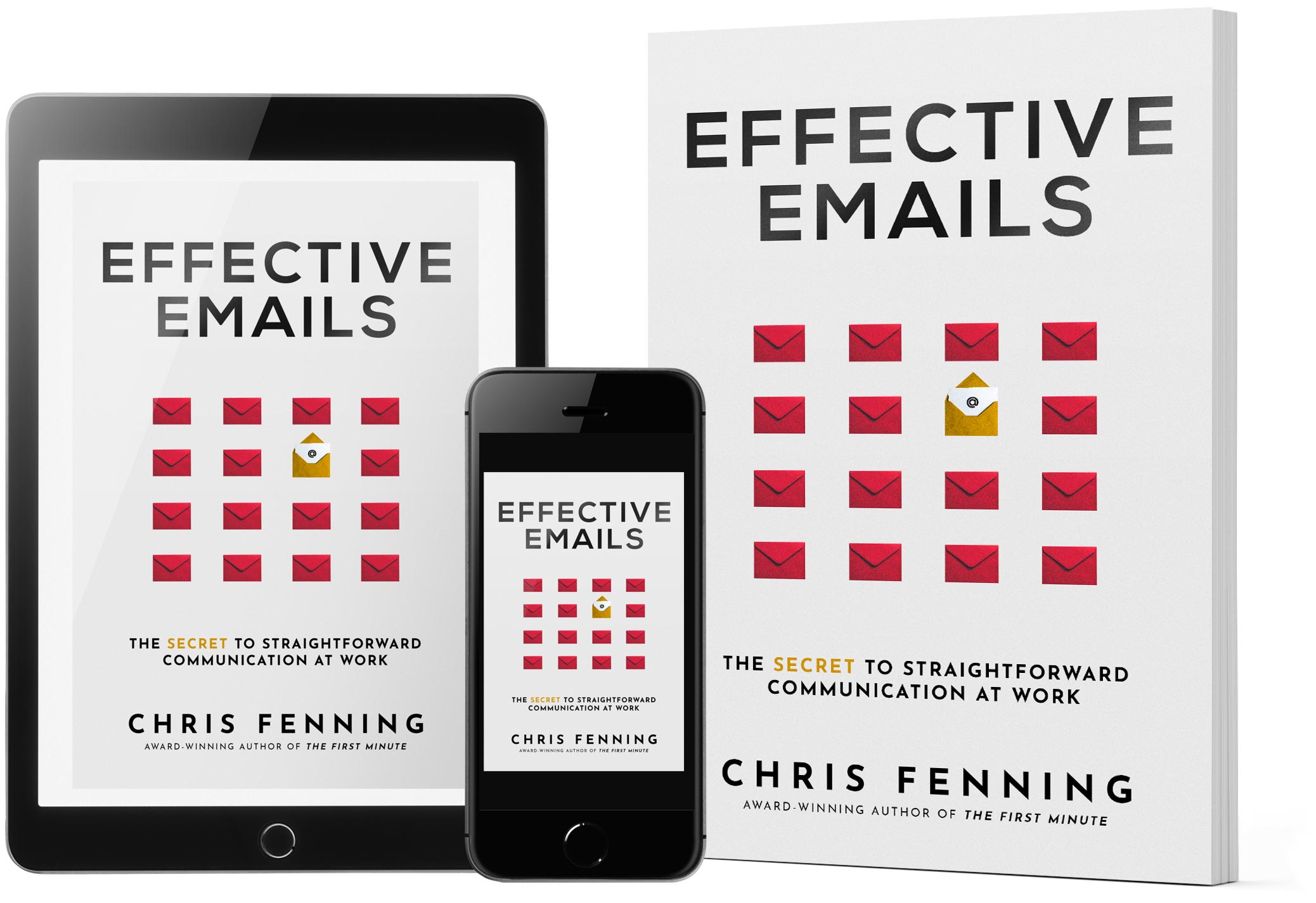
- Do you want fewer frustrating emails at work?
- Would you like replies that actually answer your questions?
- How about getting your team to send shorter, clearer messages?
If you answered yes to any of these questions, this book is for you (and your team).
Effective Emails is a straightforward guide to removing the pain from writing and receiving emails at work. It’s the communication skills class we needed at school but didn’t get.
Introduce Your Email Clearly
The first few lines of an email is like the start of a conversation. As described in my previous book, The First Minute, the start of a conversation prepares the recipient to understand and interpret everything else you will share. It’s no different when writing an email. The first few lines are the introduction that sets up everything else in the message.
Why does an email need an introduction? A good introduction increases the chances your email will be read, understood, and replied to. A bad introduction causes confusion, frustration, and lowers the chance of getting a complete response.
When most people read an email, they read the first line and then scan the rest of the message to find important information. They’re going to read the first line, but there’s no guarantee they’ll read everything in the rest of the message. Therefore, you want the first line to be as efficient and effective as possible. It must convey the critical information you need the recipient to have and help them understand what else is contained in the email.
To do this there are three rules to follow:
- Include the 4 key ingredients of a good introduction
- State the number of questions asked in the email
- Introduce multiple topics (if more than one topic)
The 4 Key Ingredients of a Good Introduction
These four things included in the first lines can make your emails clear and give your email the best chance of being fully read and understood.
- What it is about
- What the reader must do
- The key message
- Timeframes
These four things show what the email is about, what the reader must do with the information, and when a response or action is expected. This information should be the first thing the recipient reads and take no more than 100 words (five sentences) to convey, so they will quickly see it without having to hunt for it and know when a response or action is needed.
Timeframes shouldn’t just be about specific and urgent deadlines. They are also needed to show when things don’t need to be rushed. In fact, studies in 2021 show the importance of stating when a message is not important. People receiving emails overestimate the urgency of a response by 36% and also experience increased levels of stress. To avoid causing your recipients unintended stress, include a line like, “This is not an urgent matter so you can get to it whenever you can.” This one line can totally remove the stress and false sense of urgency the recipient might feel.
Repetition in the introduction and subject line is OK
You may have noticed that the introduction and the subject line include similar information, and this is intentional. After all, if the subject line didn’t match the content of the email, it wouldn’t be a good subject line. The repetition of topic and purpose ensures the recipient better understands the message.
Sometimes the four key ingredients are enough for the entire email. In this case, the introduction becomes the complete message and you don’t need to write anything else except a sign off. This usually happens when a topic is small, simple to describe, or doesn’t need a lot of extra information. When you start using this introduction, you might find some of your emails get shorter, taking less of your time.
EXAMPLE: Improving Sam’s email to Diane
Looking at the following email introduction, how many of the four elements can you see in the introduction?
| To | Diane@greatplacetowork.com |
| Subject | FW: FW: FW: RE: Ticket 87D55X |
|
Hi Diane,
We’ve had calls and some emails from the product and customer service teams. They have a problem with some customers calling and messaging. Apparently there is a problem with the website and the login screen isn’t working. I’m not sure exactly what it is because our team hasn’t had time to look into the issue yet but I expect it will take us most of the week to analyse and fix it. We are fully booked for the rest of the month with all the new functionality you requested for the website. Anyway, the product team want us to look into the customer website issue, and they want us to do it today. *** |
|
From this introduction can you tell what the email is about?
When I read is, these are the topics I see introduced in the first few lines:
- A problem the customer service team is having
- The website login page isn’t working
- The team doesn’t have time to investigate
- The team is booked up all month
- Product team wants the issue investigated today
In the first 115 words, the sender of the email has introduced five topics!!
What isn’t clear is which topic, or theme, is the focus of the email. The rest of the email could be about any of these topics.
Not only is the main topic not clear, it isn’t clear what Diane is supposed to do with the information in the email. It doesn’t mention the decision for which website upgrade to stop or that Diane needs to be part of that decision.
The key message isn’t clear either, and it also has no time frame. In fact, the original introduction is missing all four of the important pieces of information.
How can we make the example better?
Here is a revised introduction to the email, applying the four elements. Not only is this message clearer, it is also shorter, having only 92 words compared to the original 115.
| To | Diane@greatplacetowork.com |
| Subject | [URGENT] Website upgrades – Need help choosing one to stop |
|
Hi Diane,
We need to stop work on one website upgrades planned for this month and would like your help choosing which upgrade to stop. There is an urgent customer login issue on the website that our team must fix this week – we only heard about it this morning. The situation and the decision to make are described below. Question: Can you let us know the upgrade we should stop before 11am today? I’ll also call you to discuss this, but wanted you to have the info in writing to read first. *** |
|
The revised introduction includes all four pieces of information for a great introduction.
The first line of the message gets straight to the point. After reading the first twenty-five words, Diane will know what the message is about and the sender is asking her to do. The key information about the situation is given next, and the most important question for Diane to answer is clearly labeled. There is also a clearly stated time frame for Diane to reply.
By including the four pieces of key information in the first few lines, Diane is prepared to read the rest of the email. No matter how much information comes next, she knows what it is all about.
NOTE: The revised introduction uses blank space and a bold formatted label for the question. This makes it easier to read and helps Diane see the important question right away. These techniques, along with other types of formatting, are covered in more detail in my book, Effective Emails.
Introducing Multi-Topic Emails
If the introduction is important for single topic emails, it is doubly so for emails with multiple topics.
As I mentioned earlier, people often read the first few lines of an email and only scan the rest. They don’t read every word in the message.
If you don’t make it clear there are multiple topics right at the start, the recipient might respond to only the first topic. Sure, it won’t happen every time, some people will read the entire email and respond to both topics. But why take the chance? Make it clear there are multiple topics at the start, and you’ll increase the odds of getting the complete reply you need.
Drawing a comparison with face to face conversation, you might start by saying, “Can I talk to you about a couple of things?” This makes it clear there is more than one topic in the conversation and helps you structure the conversation around those two topics. It’s the same when starting an email.
Introducing a multi-topic email follows the previous two rules. It should include the 4 key ingredients and indicate how many questions there are.
- What it is about = Say how many topics there are, what the topics are, and if there is a common theme
- What the reader must do for each topic
- The key message for each topic
- Time frames either separate for each topic or combined for the overall email.
There are many ways you can structure a multiple topic introduction, but in all cases, the first sentence should say how many topics there are in the message. After that, you can choose how to structure the information.
Some options are to write two separate short paragraphs or a summary that includes both topics. The situation, your own style, and the amount of information you want to include in the overall email will affect which approach is better.
An example of a multi-topic email introduction
| To | Nidhi@Projectoffice.com |
| Subject | Project Everest – Questions about Budget and project lead |
|
Hi Nidhi, Can you help me with a couple of things on project Everest? The first is a decision about who should lead the project. The second is a question about the project budget deadlines. The questions and more info for each topic is given below. If you can get back to me before the end of Thursday I’d really appreciate it. Thanks. Topic 1: Who should lead the project? Blah blah blah blah blah blah … Topic 2: Budget deadlines Blah blah blah blah blah blah …
Thanks, Paulo
|
|
Making it clear there are two topics and what each is named but leaving the detail until later in the message helps Nidhi have a basic idea of all the important points of the email before getting into the detail of either one.
Skip the Introduction if the Topics are Small
If the topics are quick to describe and don’t need much information, the four key ingredients for each topic might be enough to make up the entire email. In that case, you can introduce the email with a single line saying there are two topics and then write a paragraph for each topic.
There’s no need to introduce both topics only to then duplicate the info in the rest of the message, making the email longer than needed and wasting time for you and the reader. Use your own judgement to determine when each approach fits the situation best.
WARNING: Whatever you do, do not introduce the email as though it has a single topic and then add a second or third topic part way through the message. This is not quite as bad as a bait and switch email, but it does cause problems. The message as a whole is harder to read because the reader must spend extra effort working out how the various topics relate to each other. It is also much more likely that you’ll get an incomplete response if the recipient only replies to the single topic mentioned in the introduction.
Replies Are Different From The First Email
Everything up to this point has been about the first email in a conversation, so we need to take a moment and look at the difference between replies versus the first email. Why? Because what we write in the subject line and introductions of a first email doesn’t always apply to replies.
The first email we send is the start of a conversation. It may be written down, but it’s the same as walking up to someone or picking up the phone and calling them. You are starting a new exchange of information and should define the topic before you go into detail.
Replies, however, already have a defined topic and purpose.
When you reply to an email, you don’t need to set up your message because you are already in the middle of a conversation.
If you were talking to somebody face to face or on the phone, you wouldn’t introduce the subject and purpose of that conversation every time it’s your turn to speak. You wouldn’t go through the process of restating the key topic or the time frames or anything else. That would be weird. It doesn’t make sense to do that in a conversation, and it doesn’t make sense in an email either.
Are there any rules for writing email replies?
Most of the advice in this book applies to the first email in a conversation and also to replies. In a few places I will call out exceptions that are specific to replies, but overall, you can apply the methods in the rest of this book to all the emails you send.
With that said, there are two rules for replies that are specific to the subject line and the introduction.
- Don’t change the subject line
- Don’t say thank you at the start of a reply
Don’t change the subject line.
Changing the subject line causes problems for tracking and filing emails, especially for anyone who organizes their inbox by conversation. A change in title splits the conversation into two threads/chains, which is a recipe for frustration and not getting replies.
If it’s a new subject, start a new email with the new subject line and follow the advice for writing a new email. We’ll cover this more in section three, when talking about changing topics in an email chain.
There are two exceptions to this rule:
Exception 1: If the topic in the subject line is inaccurate and that has a real impact on the conversation, then change the subject.
For example, if an email topic relates to a numbered or named event, like an order number or a customer service ticket number, and the number is incorrect, it is okay to change it to the correct number, but make sure you tell everyone in the email chain what you changed and why. Don’t make a change and not announce it.
That’s a quick way to confuse and frustrate other recipients who may lose track of the conversation in their inboxes.
Exception 2: If the subject line is full of RE: and FW: tags.
Most modern email systems don’t include the RE for reply and FW for forward tags, but if you’re working on an older system that does automatically add them, it is okay to remove these from the subject line. The email tracking and conversation grouping should still work fine if you tidy these up, and doing so can ensure more of the subject line will be visible in smaller windows/screens.
Don’t say “Thank You” at the start of a reply.
Hassan Osman, email expert and author of the great book, Don’t Reply All, has a tip I’d like to share with you. Hassan suggests you never start an email with the words “Thank you,” especially if you have additional questions or information to share in the email.
Emails are often squeezed into small spaces on small screens, and if the message preview for your email only shows the first few words of your message, the recipient might only see your “thank you,” assume that was all you had to say, and not open the email.
As Hassan says, “They falsely assume that you’re just acknowledging their response and they move on.” If they don’t open the message, they won’t see the additional questions or information you shared, which leaves you waiting for a follow-up email that will never arrive.
To avoid this, Hassan suggests typing your follow-up questions before you say thank you for their earlier response. Here’s an example:
| To | Poorna@greatplacetowork.com |
| Subject | Re. Project Everest – change in funding status |
|
Hi Poorna, Does this mean we are stopping work immediately on project Everest? Thanks for making the decision, and for the detailed reply to my earlier questions Chris
|
|
Structuring the reply in this way shows the recipient there is a question to answer and reduces the chance that they skip the email.
In summary, type your follow-up questions and actions first and thank them later.
How do you start a professional email – Conclusion
Phew – you made it!
Congratulations for getting all the way through the article. It is a long one, but should have completely answered the question, How do you start a professional email?
It all starts with a clear subject line stating the topic and purpose. Then the greeting – which doesn’t matter nearly as much as people think. And an introduction to the email that includes a summary of the key information.
If you do this for each email you send, you’ll be sending the best emails in the office in no time.
Much of this article has come from my award-winning book, Effective Emails.
Learn more with my book
Effective Emails
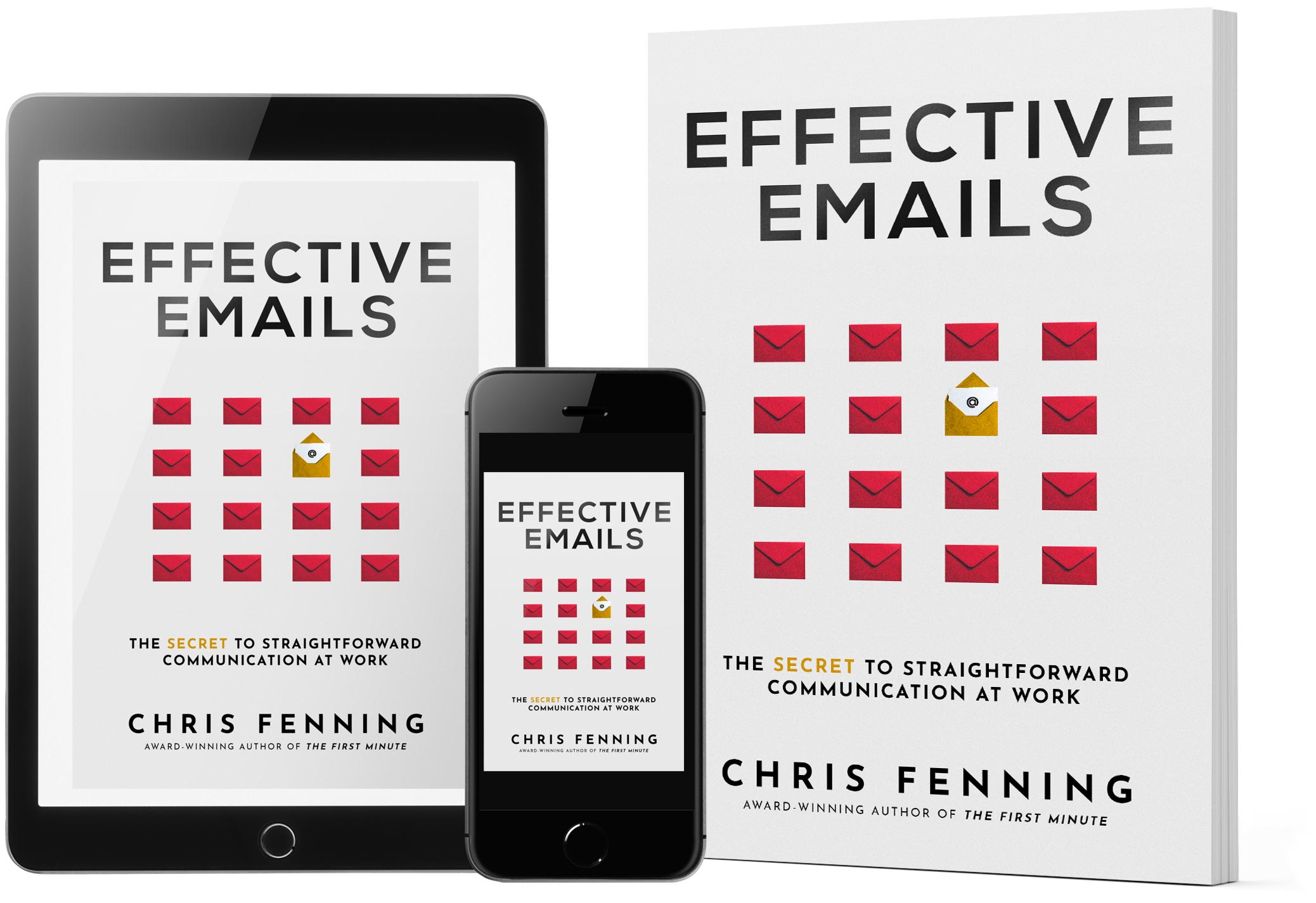
- Do you want fewer frustrating emails at work?
- Would you like replies that actually answer your questions?
- How about getting your team to send shorter, clearer messages?
If you answered yes to any of these questions, this book is for you (and your team).
Effective Emails is a straightforward guide to removing the pain from writing and receiving emails at work. It’s the communication skills class we needed at school but didn’t get.
