Email is one of the main ways we communicate at work and many of us spend more time than we like working through our inboxes. If you want to improve this skill, start with these 14 tips to write great emails. You can also check out this practical short course on writing great emails.
The way we write emails impacts the volume and quality of the replies we get. Long emails aren’t ready and people don’t get the information we need them to have. Unclear messages generate unnecessary replies, and chain emails clog our inboxes.
The good news is that a few small changes to the way we write emails can reduce the number of messages we get and improve the quality of them. All this means less time in our email inboxes and more time doing valuable work. Check out the 14 quick tips you can use to make email easier at work.
- Put the topic in the subject line.
- Say what you need in the subject line.
- Say what you need in the first line.
- Say when you need a response.
- Deliver your key message in the first lines.
- Summarise the information.
- Use short paragraphs and bullet points.
- Label actions as actions.
- Requests must say who will do what by when.
- Don’t put questions in paragraphs.
- Explain when you add someone to an email chain.
- Explain when you remove someone from an email chain.
- Add a summary when forwarding an email chain.
- Use hyperlinks instead of text URLs.
1. Put the topic in the subject line
Many people scan their inboxes to pick the important emails to read first. With so many emails every day it’s almost impossible to read them all. If the topic isn’t clear in the subject line of your email, people might not even open it.
2. Say what you need in the subject line
If you want someone to do something you need to make it 100% clear as soon as possible. The fastest way to do this is to put what you need in the subject line. People scanning their inboxes will see a request and be more likely to read it than if the subject line is vague.
3. Say what you need in the first line
After opening an email most people read the first line and then scan the rest of the email. If you don’t make it clear what you need from them in the first line the reader might not see the request. You also shouldn’t bury the request in the middle or at the end of the email. Distractions, lack of patience, and many other reasons may stop someone reading a message before they get to the end. If your request is at the end they might not see it. So put it at the start.
4. Say when you need a response
If you don’t make it clear when you need a response, the person reading your email has to guess. What are the chances of them guessing correctly? Instead of leaving it to chance, state exactly when you need a response. That way the person reading your email knows what is expected. This doesn’t mean they will deliver on time, but at least they know what you want.
5. Deliver your key message in the first lines
Important messages and information need to be at the top of the email. We tend to write information in time-order – that is, the order in which events happened. This put the outcome, the most important part, at the end. If the important information is at the end you are hoping the reader goes through everything and gets to the end. If there isn’t anything obviously important early in the email they might stop reading. Put the key information early in the email to make sure the reader sees it.
6. Summarise the information
Short emails are better emails. Also, people read short emails and they often leave longer ones until later when they think they’ll have more time. If you put a lot of information in an email it reduces the chance of people reading it. It also makes it harder for the reader to find the valuable info. Instead of sharing a lot, write a summary. People read summaries, and they can always ask questions IF they want more detail later.
7. Use short paragraphs and bullet points
Long blocks of text take effort to read. It is difficult to scan a large block of text for important information. If your emails are long paragraphs there is a good chance the recipient isn’t reading it. Break up the information into paragraphs. Use bullet points, headings, and bold text to highlight key information. And leave white space on the page to make it easier to read.
8. Label actions as actions
If your email includes an action for someone, make it really obvious. If people can’t see the actions they are much less likely to do them. Don’t have actions inside paragraphs. Don’t have actions as sentences without any identifier. Instead, label the actions as “Actions”. Write the word Action, put it in bold, CAPITALS, or a different colour. This makes it stand out. Anyone reading the email will immediately see there is an action.
9. Requests must say who will do what by when
A lot of emails are requests. We ask people to do things, answer questions, give us information, and more. Anytime we ask for something it must be clear who is being asked to do what, and by when. If an email goes to more than one person with a request, each person could think the other person will do it. If the timeframe isn’t clear you may not get what you need when you need it. Make sure your requests clearly say who is being asked to what and by when.
10. Don’t put questions in paragraphs
If you ask someone a questions don’t put it in the middle of a paragraph. Questions hidden in paragraphs are harder to see and they don’t get answered. Instead, put the question on it’s own line or in a bullet point. Label the question with the word “Question”, or highlight it in bold of a different colour. Whatever you do, make sure the question stands out and the reader can’t miss it.
11. Explain when you add someone to an email chain
Group email chains are conversations with lots of people. If you add someone to that conversation it is polite to introduce them to the group. When you add someone to an email chain include a line saying why they’ve been added. This helps the person who’s joining understand why they are there. It also helps the group understand why a new person is being brought in.
12. Explain when you remove someone from an email chain
Group email chains are a conversation. If you remove a person form the email chain you need to explain why. You should explain to the person you remove and to the rest of the group. The group might not notice a person being removed and they could assume the person is still involved. And the removed person might wonder why they’re no longer getting the messages.
13. Add a summary when forwarding an email chain
No one wants to scroll through 20 emails to work out why they’ve been sent an email chain. When you forward an email chain, include a short summary of the conversation up to that point. Also say why you’ve forwarded the email chain and what you want to them to do. Don’t make people dig for information, that’s a quick way to have your email ignored.
14. Use hyperlinks instead of text URLs
URLs are long and complicated. If you share a link in an email make it a hyperlink and don’t just paste a long URL. Text URLs are visually off-putting and there is a risk of them being incorrectly copied and pasted by the recipient. Plus, everyone expects links to be clickable. Make things easier for your reader and use clickable hyperlinks.
If you’d like to really master this topic, check out the practical short course and learn how to Write great emails at work.
Learn more with my book
Effective Emails
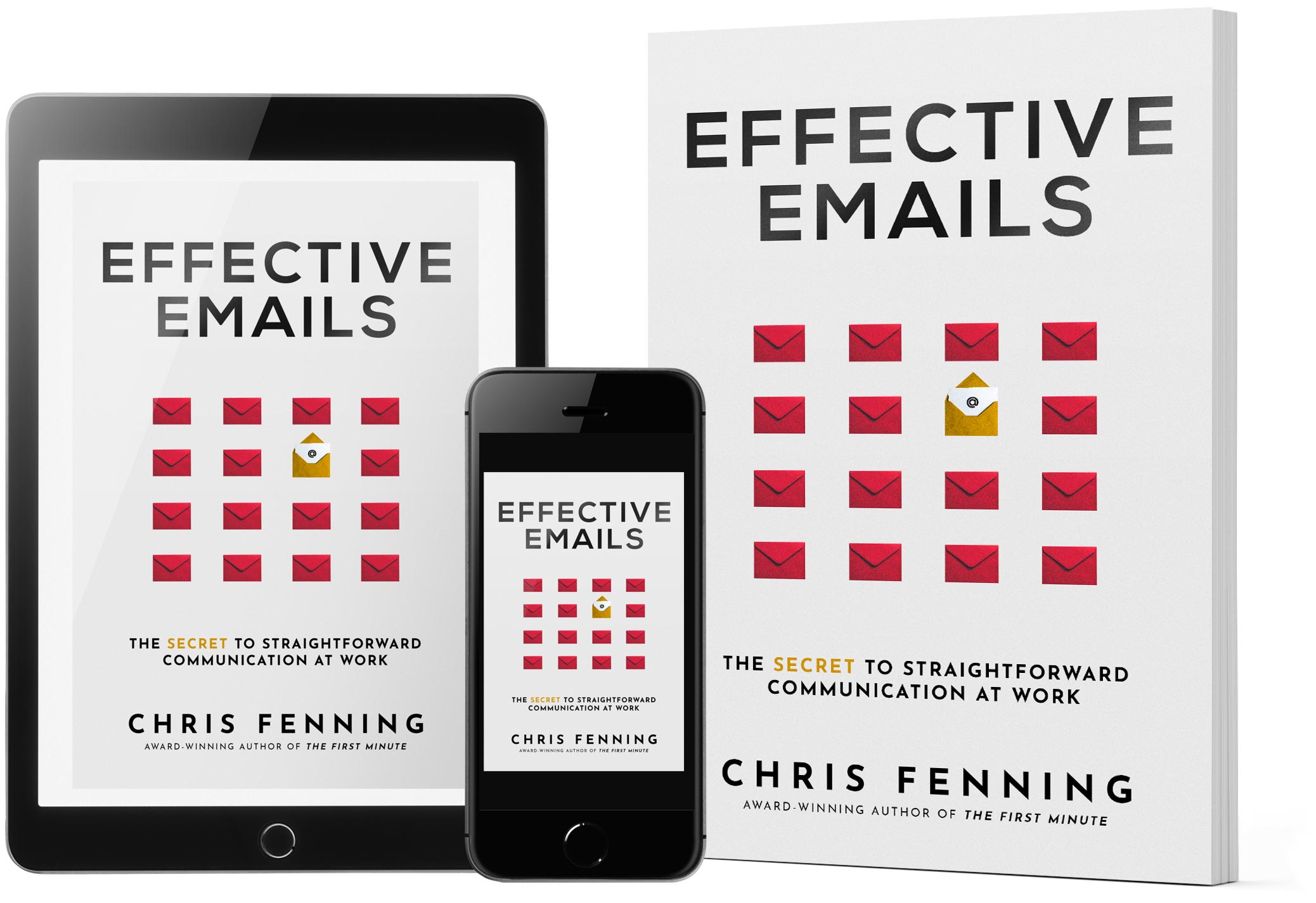
- Do you want fewer frustrating emails at work?
- Would you like replies that actually answer your questions?
- How about getting your team to send shorter, clearer messages?
If you answered yes to any of these questions, this book is for you (and your team).
Effective Emails is a straightforward guide to removing the pain from writing and receiving emails at work. It’s the communication skills class we needed at school but didn’t get.
